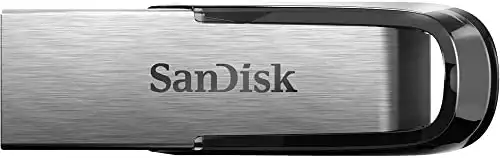[ad_1]
Accessing important information at a moment’s notice is crucial for everyone, including preppers and survivalists. Whether you store important personal information or how-to survival guides, you must get the best EDC flash drive possible.
Not all flash drives are created equal, but you definitely need one that works when you need it the most and can hold everything you need.. With so many to choose from, making the right choice is challenging.
Focusing on security, durability, and cost, here are our top picks for the best everyday-carry flash drives, along with a handy buyer’s guide detailing other critical features to look for.
EDC Flash Drive Reviews
SanDisk Ultra Flair
Interface: USB 3.0 | Capacity: 16 GB–512 GB | Read speed: 150 MB per second
I’ve been a fan of SanDisk flash drives for years. I have many that are approaching 20 years old, and they still work great. The Ultra Flair doesn’t disappoint.
It has a sleek metal design that just feels really solid in the hand, unlike many plastic versions.
One downside of that metal finish, though, is that it can get rather hot to the touch. In most flash drives, the metal is coated in plastic, so the hot metal inside is less noticeable.
Still, the features are accommodating. The 3.0 Ultra Flair is backward compatible with 2.0 receptacles and most modern-day operating systems:
When transferring files from your device to the USB, you can get an average speed of around 55 megabytes a second (write speed). When transferring from the USB to the computer, you get a much faster speed hovering around 150 MB/second (read speed).
Although this slows drastically when transferring multiple files simultaneously, the Ultra Flair 3.0 is a solid pick for carrying out all your daily needs.
It even has a convenient loop for attaching to your key ring. The Ultra Flair doesn’t have a cover for its end, but the plug is actually housed in the drive casing, offering some protection from physical damage.
Plus its 128-bit AES encryption meets government recommendations for keeping your files safe and secure.
Pros:
- Highly affordable
- 128-bit AES encryption
- Backward compatible
- Fast transfer speeds
Cons:
- No cover
- Gets hot with extended use
Kingston DataTraveler Exodia
Interface: USB 3.2 | Capacity: 32 GB–256GB | Read speed: 195 MB per second
If you’re just looking for a basic storage option without the need for security, then the Kingston DataTraveler Exodia is a superb choice for storing your digital data.
You get a massive storage capacity at an affordable price, making it the perfect option for storing emergency binders, how-to documents, medical and survival guides, or military manuals.
It features a protective cap to cover the port, as well as a key-ring attachment for easy transport. Even though it doesn’t offer security protection, you can still encrypt important files prior to transferring them onto the flash drive.
It averages a read speed of just over 100 MB/second and a write speed of approximately 15 MB/second. While it’s not great, for the price, you can’t complain.
If you need a lot of storage but don’t want to pay a lot of money, the Kingston DataTraveler gets the job done. The Exodia is compatible with multiple operating systems:
- Windows 8
- Windows 8.1
- Windows 10
- Windows 11
- macOS v. 10.15.x+
- Linux v. 4.4+
- Chrome OS
Pros:
- Best price for capacity
- Easy to use
- Five-year warranty
Cons:
- No security
- Slower read speeds
- Minimal compatibility
Most Compact: Samsung Fit Plus
Interface: USB 3.1 | Capacity: 64 MB–256 MB | Read speed: 400 MB per second
If you don’t like the idea of carrying a flash drive on your keychain, try the Samsung Fit Plus. It can easily fit in a pocket, wallet, or other concealed location. However, it still offers a convenient attachment loop if you want to keep it tethered to your key ring.
It provides a solid combination of affordability, quality, capacity up to 256 gigabytes, and transfer speeds averaging between 250–300 MB/second.
Although a couple of years old, the Fit Plus has developed a reputation for being one of the fastest flash drives on the market.
Write speeds are a little slower, around 30–50 MB/second, but still average when compared to most flash drives.
I love that the Fit Plus is both magnet-proof and x-ray-proof, providing an added sense of security. With these added protection features, you won’t have to worry about your information getting wiped when traveling through airports or other buildings.
Unfortunately, it doesn’t offer any password encryption options, but it is water resistant and temperature resistant.
The Samsung Fit Plus supports USB 3.1, but it is backward compatible with both USB 3.0 and 2.0. It’s also compatible with most operating systems:
- Windows Vista and XP
- Windows 7, 8, and 10
- Windows 2000
- MAC OS v 10.4+
- Linux v. 2.4+
It’s great that Samsung’s Fit Plus is compact if that’s what you’re looking for. However, it may be difficult to manipulate for people with large fingers. Its small size also makes it easy to misplace or lose.
The Samsung Fit Plus might not be the best option on the market, but it has a super discreet profile, a heavy-duty build, and super-fast read speeds. Overall, you get above-average performance at a great price.
Pros:
- Slim profile for discreet carry
- Super-fast read speeds
- Backward compatible
- Magnet and X-ray proof
Cons:
- May be too small
- Easy to lose
- No encryption option
Best for iPhone: SanDisk iXpand Flash Drive Go
Interface: USB 3.0 | Capacity: 64 MB–256 MB | Read speed: 90 MB per second
SanDisk tops the list again with its ingenious iXpand Flash Drive Go, which allows you to conveniently move photos and videos from your phone to your devices. I love this option because it’s so easy to take photos of your important documents using your phone, then transfer them to your flash drive rather than having to scan them.
The iXpand makes scanning, saving, and transferring documents an effortless process. After downloading the iXpand drive app, plug the flash drive into your phone to automatically access all your files. It also gives you an option for an automatic backup. Plus, you can password-protect your files, making them totally secure.
With the iXpand, you can access files from your phone, iPad, or computer, giving you multiple access points to your information.
The flash drive is quality constructed and made of metal for a solid, durable feel. It has a protective cap covering the lightning cable and a swivel design that simultaneously protects the high-speed USB 3.0 connector.
Like our other flash drives, it also features a convenient key-ring hole to attach to your keychain. The newest version of the iXpand is compatible with Windows 10+ and MacOS v. 10.9+, as well as most iPhones v. 5–7.
If you have a case on your phone, you may require a lightning extender adapter for the lightning port to fit.
Pros:
- Easy transfer of photographed docs
- Multiple access points
- Password protection
Cons:
- May need adapter
- More expensive than average flash drives
Best Encrypted: Apricorn Aegis Secure Key
Interface: USB 3.2 | Capacity: 16 GB–240 GB | Read speed: 195 MB per second
The Apricorn Aegis is one of the most secure drives on today’s market, providing FIPS 140-2 Level 3 cryptographic security that features identity-based authentication and tamper resistance.
The face of the drive features a wear-resistant keypad that requires a user pin or admin key to access. Data cannot be accessed or transferred until the correct PIN number has been entered.
This is the ideal drive for your confidential data or “death files” that you’d like to preserve with digital storage.
The Apricorn Aegis’s security features make it safe for you to store wills, land deeds, insurance documents, banking information, and other sensitive data without having to worry about it falling into the wrong hands.
It even features a self-destruct mechanism that can be activated with a PIN number. Alternatively, you can set it to crypto-erase upon a designated number of consecutive invalid pin attempts (between 4 and 20).
The drive features a 3.2 super-speed USB that’s backward compatible with 3.0, 2.0, and even 1.1. Additionally, it’s compatible with most operating systems:
- Windows
- Mac
- Linux
- Android
- Symbian systems
- Any USB OS with a storage file system
While the Aegis is one of the most secure, it’s certainly not the fastest. Transfer speeds are much slower than some of our other options, and read speeds average less than 200 MB/second.
Pros:
- Gold standard 256-bit encryption
- Self-destruct mechanism
- Crypto-erase option
- Level 3 security
- Auto-locks after designated period of inactivity
Cons:
- Expensive
- Slow read speeds
- Larger than other drives
Buyer’s Guide
Before deciding on the best everyday flash drive, consider your personal needs and have a good idea of what you’ll be using your flash drive for. Many preppers have multiple flash drives for multiple purposes. So it’s okay to have more than one.
The biggest advantage to a flash drive is that you don’t need the internet to access it. You just need power.
Security
The more personal the information, the more secure you’ll want your drive to be.
For any personal information that you wouldn’t want to fall into the wrong hands, I’d recommend a minimum rating of 128-bit AES encryption. This is the minimum standard recommended by the government for encrypted flash drives.
For highly sensitive information that could lead to theft, such as banking accounts, birth certificates, passports, social security information, etc., the better choice is a FIPS 140-2 Level 2 or higher.
FIPS 140-2 is the universal security requirement delineated by the National Institute of Standards. It consists of four varying degrees of security to protect a wide spectrum of applications and technological environments.
Level 2 requires that drives contain a tamper-evident coating or seal that must be broken in order to gain access to cryptographic keys. This protects your drive against unauthorized access. Level 4 is the most secure for FIPS 140-2, but this is typically reserved for government use.
If you don’t want to spend the money on added security, you always have the option of password-protecting your files before transferring them to your thumb drive.
Simply zip your files in a password-protected folder before transferring. While an encrypted USB drive is certainly better, some protection is better than no protection.
Storage Capacity
The size of your storage device must be large enough to meet your needs. I wouldn’t recommend anything less than 64MB. If you’re backing up photos and/or videos, then I’d recommend a minimum of 126 MB.
Many preppers and survivalists create media libraries for a variety of survival skills:
If this is your goal, then you can skimp on the security and upgrade your storage capacity to 1–2 TB. Imagine anything you might want access to in the event of a power outage. Download it and put it on a flash drive! This is a great option for all your survival videos.
Durability
You want a flash drive that can stand up to daily wear and tear. A drive attached to your key ring will take a beating. From dropping your car keys in a rain puddle to tossing them down on the counter after a hard day’s work, anything attached to your key ring will pay the price.
You want a drive that’s rugged and durable and one that can weather the storm. Not all flash drives display their IP rating, but many of them do. You want at least an IP64, but an IP67 or 68 is ideal since it offers better waterproofing.
Compatibility
Technology is ever-changing. There could easily be 10 years difference between your flash drive and your computer, but for the most part, USB 3.0 plugs are compatible with 2.0 ports and vice versa. If you don’t know how to tell the difference between a USB 2.0 and 3.0, the USB 2.0 is black while the 3.0 is blue.

Newer USB 3.1 and 3.2 are red, while older 1.1 and 1.0 are white.
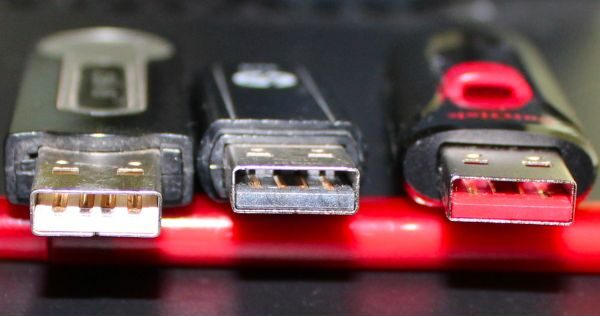
You may be able to save yourself a few bucks by using some older thumb drives lying around that will still do the trick, although there may be some speed issues. I still have plenty of 2.0 thumb drives from the early 2000s that I use today. Of course, they don’t have today’s security features, but they work just fine for my media library.
You’ll want to make sure that whatever flash drive you purchase is compatible with your current operating system. This is usually where most users run into difficulties with their flash drives.
The compatible operating systems are usually stated directly on the package. If your operating system is not compatible with your drive, you may get an abundance of error messages or be unable to access the drive altogether.
Speed
If you’re using your flash drive in your day-to-day affairs, then speed may be an issue, depending on your needs. However, if you’re just looking to store important documents, then the speed isn’t worth fretting over. It’s just a matter of how long it takes to transfer the documents from one device to the other and vice versa.
Once your files are loaded on the thumb drive, accessing them becomes the responsibility of whatever device you’re using, usually your computer.
You’ll pay substantially more money for higher speeds, so if you don’t need to move files around a lot, then save your hard-earned money for something else.
Ease of Use
You obviously want a flash drive that’s easy to use, but not all drives can check that box. Some require a great deal of tweaking and formatting before you can get them to work with this device or that operating system.
Except for the SanDisk iXpand, all the drives listed here are plug-and-play with no formatting required. You should just be able to plug them in and get started assuming they’re compatible with your operating system.
Conclusion
When it comes to the features most important in an EDC flash drive, SanDisk Ultra Flair is my overall top pick. It’s very easy to use, has plenty of storage, and offers security for all my personal docs.
For my media libraries and survival guides, I like the Kingston DataTraveler Exodia. It’s got the best price per megabyte ratio with ample storage.
[ad_2]
Source link